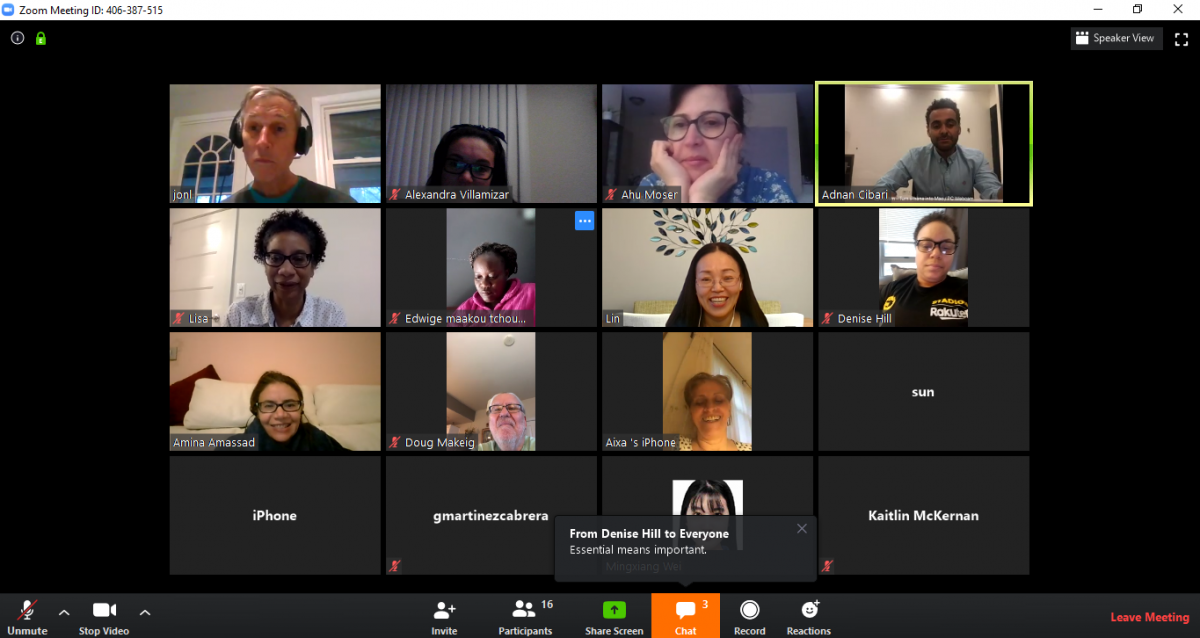-
Program
Administrator
ToolkitA Guide to Implementing and Managing Community-Based Adult ESOL Classes and Programs
-
You are here
Chapter 26: Managing personnel online
Distant Learning - Chapter 26
Managing personnel online
♦ Practice Example
Seneca Creek Community Church – Tech assistants
Why did you decide to use tech assistants for your classes?
The population that we served were mostly in the older age group and struggled with using technology, which we recognized when we had implemented the self-help computer lab years ago prior to going to online classes. We recognized that many of the learners would not be familiar with Zoom and we needed to level the playing field to give equal opportunity for learning.
What do they do?
The Outreach/Tech Assistants are used in the lower-level classes or with students who are not comfortable with technology to assist and instruct the learners on how to use Zoom. Many of the tech assistants spoke either Spanish or French so they could help students in their own languages. In our registration form, we asked students if they were comfortable with computers and Zoom. Before the first day of class, the tech assistants called the students who indicated they needed help and walked them through how to get set up and use the basic Zoom functions. The tech assistants also helped to train the instructors on how to use Zoom and continued to advise and assist as well as set up all the classes in Zoom. They would also participate in the first class, helping as needed by encouraging other students to help each other and sometimes taking students into breakout rooms for individual help. They then followed up with students who dropped classes to reach out to see how they could help to help with what they needed and coordinate distribution of hotspots and donated Chromebooks.
Is there any advice you have for programs that are thinking about implementing tech assistants?
Suggest expanding their roles beyond being a Tech Assistant as we have done so that they will provide useful service to the program throughout the year, including staying in touch with students and facilitating breakout rooms and other teaching assistant tasks.