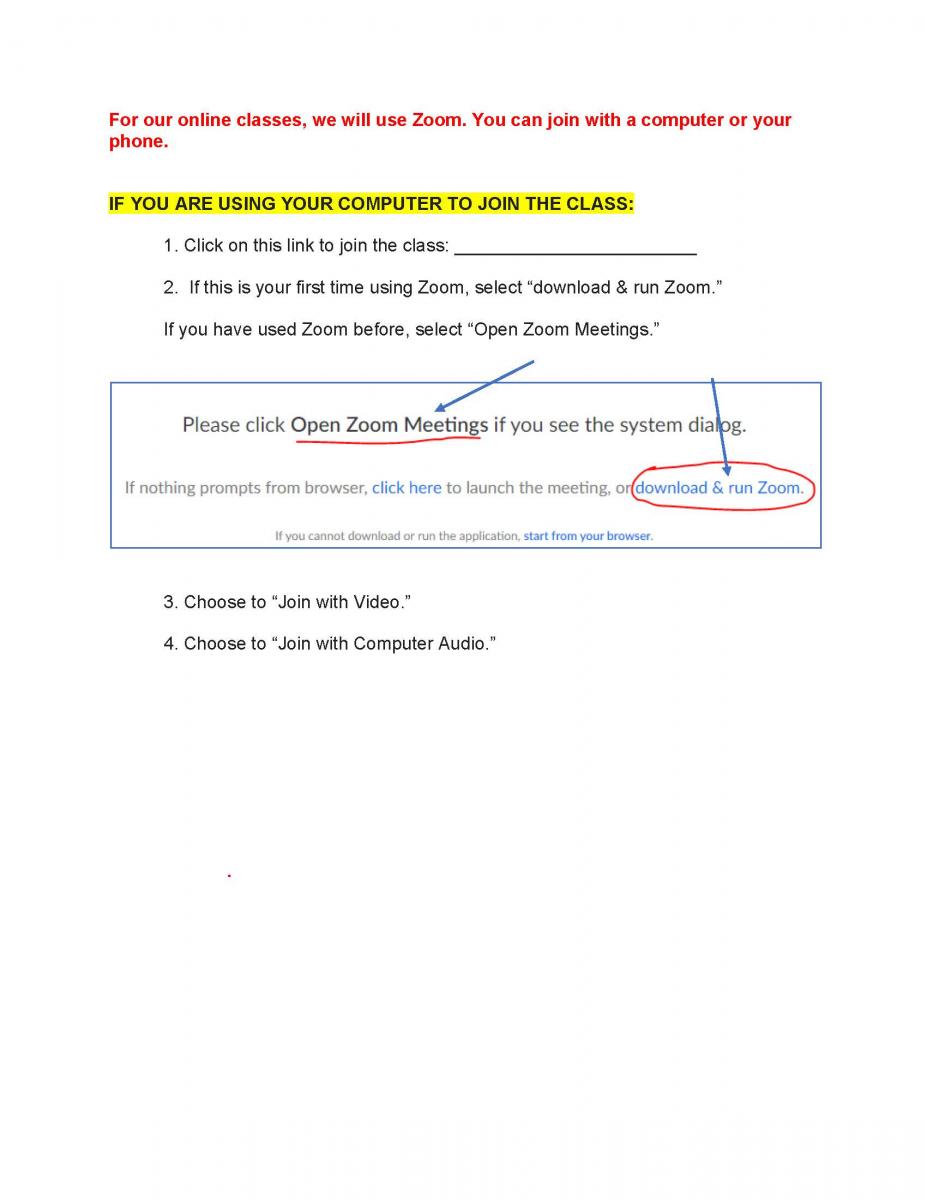-
Program
Administrator
ToolkitA Guide to Implementing and Managing Community-Based Adult ESOL Classes and Programs
-
You are here
Chapter 23: Designing Online Classes
Distant Learning - Chapter 23
Designing Online Classes
♦ NOTES FROM THE FIELD
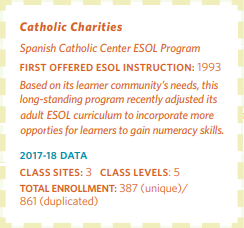 Laura Irwin, Supervisor of the ESOL program at Catholic Charities’ Spanish Catholic Center in Gaithersburg, discusses their hybrid class model:
Laura Irwin, Supervisor of the ESOL program at Catholic Charities’ Spanish Catholic Center in Gaithersburg, discusses their hybrid class model: Why did you decide to set up a hybrid class?
The Catholic Charities ESOL program has made a concerted effort to engage learners outside of the classroom over the span of the 2018-2019 program year. As such, the program’s staff have begun incorporating more technology use into the curriculum, and we were looking for ways to allow students to continue practicing their English language skills outside of class hours.
How did you set up the hybrid class?
The ESOL Program Supervisor taught all students how to download the Oxford University Press’ Step Forward application to their smartphones. This app, which accompanies the Oxford University Press’ curriculum utilized by our ESOL program, allows students to practice and increase their English vocabulary. In the hybrid classes, Google Classroom was integrated into the curriculum, which allows the instructor to upload lessons and activities online that learners can then access from home. Instructors assign these lessons over weekends and facilitate discussions about their content in person during the first class of the following week. During summer 2019, our program piloted its first hybrid model course. This course model allowed students to participate in both in-person class sessions as well as at-home online learning activities.
How did it go?
Students in the hybrid course provided overwhelmingly positive feedback about this course model, noting that it is much easier to participate in all class sessions when an online option is provided.
In fact, there was one particularly striking instance that highlights the benefits of the hybrid program model. During the first part of this grant period, there was one week where an instructor had to cancel at the last minute, and the Program Manager was unable to find a substitute. While this would normally result in a cancellation, the online materials provided through the hybrid program gave students access to an instructional video and learning activities. They were therefore able to complete this lesson in the absence of a live instructor.
The implementation of the hybrid course also made the program’s transition to entirely remote learning, which occurred due to the COVID-19 pandemic, much easier -- students, instructors, and the program staff all had prior experience conducting the program online.
Sometimes these classes can be challenging if students don’t have access to computers. How do you overcome that challenge?
Students who need access to a computer to complete the online portions of the course can use one of the computers provided by Catholic Charities at the Spanish Catholic Center in Gaithersburg, MD, access the internet via their local public library, or can be referred to our partner, Project Phoenix, which refurbishes used computers and sells them at an extremely low cost.