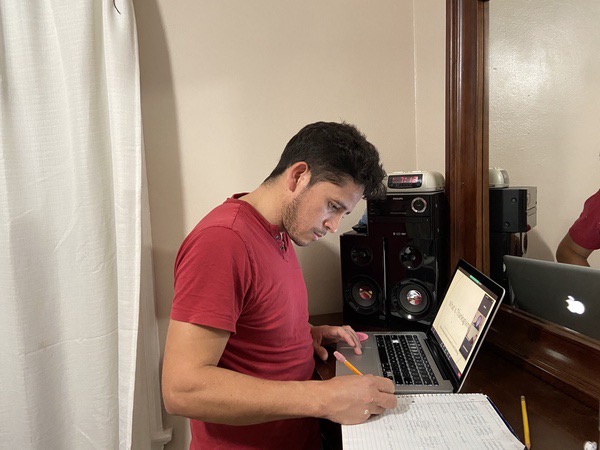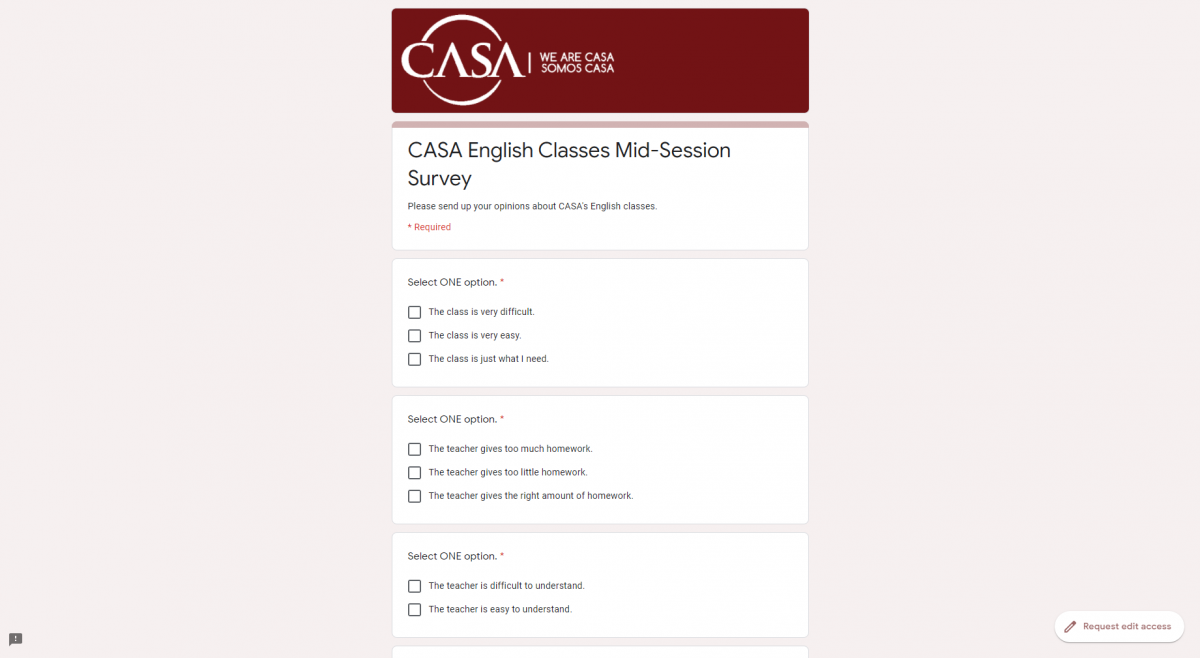-
Program
Administrator
ToolkitA Guide to Implementing and Managing Community-Based Adult ESOL Classes and Programs
-
You are here
Chapter 25: Keeping online students engaged
Distant Learning - Chapter 25
Keeping online students engaged
♦ Practice Example
"What are some of the ways you have successfully overcome challenges with retention in remote classes?"
See what Cindy Newland of Sheppard Pratt's Linkages to Learning Adult ESOL Program says about retention: